Couldn't find what you were looking for?
Contact our Support Team at support@chipy.com. We would be happy to help you.
Before you can start enjoying the full benefits of our platform, you will need to sign up.
From real money sweepstakes to becoming part of an active gambling community, there are many reasons why you should become a Chipy member.
But don’t worry, though. The registration process is quick, easy, and most importantly, free!
Continue reading to discover how to create a Chipy account, step-by-step:
Begin the sign-up process by pressing the “Join” button located in the top right corner of the display.

Clicking “Join” will open the registration pop-up window.
Next, you will need to complete the empty fields with your details, including:
Username - the display name you want to use on Chipy
Email address - a valid email address where we can send the account activation
Password - the password you want to use for your account.
After you’ve filled in the required fields, you will need to complete the CAPTCHA challenge to confirm you’re not a robot.
Additionally, if you want to receive exclusive promotions and news from our site to your inbox, make sure you tick the checkbox located below the CAPTCHA. These can be changed later from the settings. Learn how to do it in our guide to configuring the notifications.
Now, simply press the orange “Join” button located at the bottom of the registration pop-up to create your account.
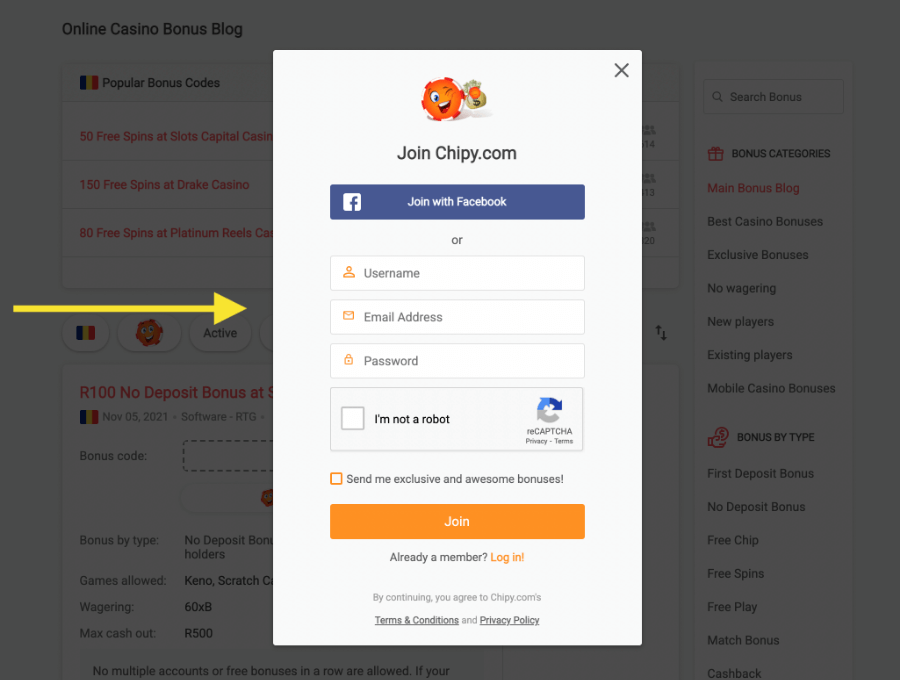
Please note: You can also register on Chipy using Facebook. Just tap the blue “Join with Facebook” button and you will be redirected to the log in window.
Before you can log into your account, you need to confirm the registration via email.
We will automatically send you the validation to the email address you used to register your account.
All you need to do is press the “Validate Registration” link (check the example below) and your account will be instantly activated.
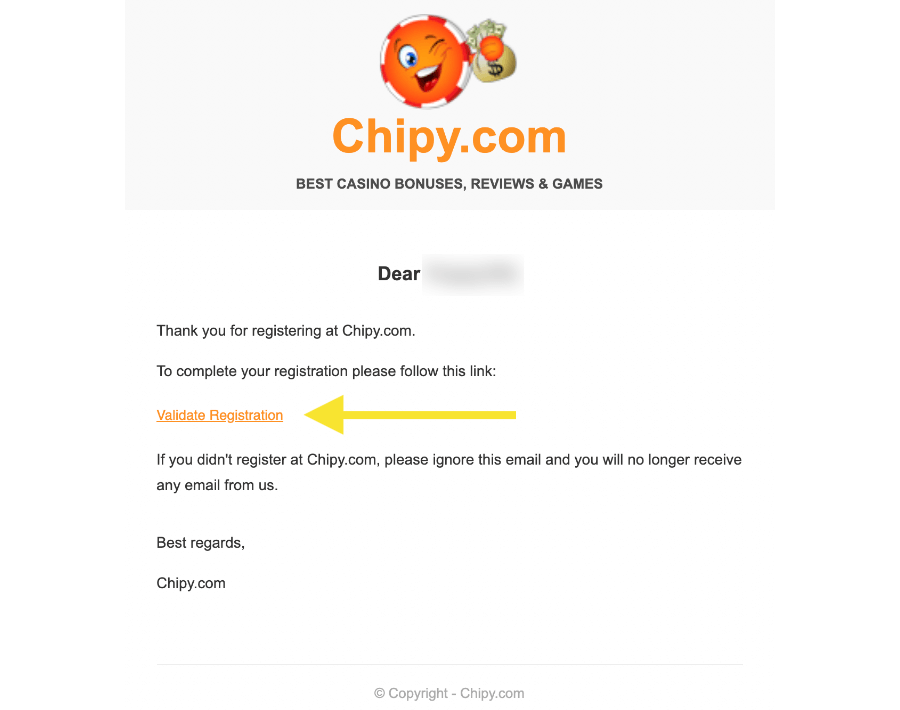
That’s it!
If you followed our step-by-step instructions, you should be able to log into your account and start using Chipy’s member-only features.
Don’t forget to try your luck in the Play for Coins section, and, why not, win some real money prizes by joining our Sweepstakes.
Couldn't find what you were looking for?
Contact our Support Team at support@chipy.com. We would be happy to help you.